From local customer meetings to international business trips, all companies need to manage their employees’ business trips. When employees go on a business trip, they are sometimes required to make a travel request, or agree a travel request with their employer. But what is the point of this mission order? How can you optimize the resulting reimbursement process? Find out everything you need to know about mission orders.
What are travel requests?
Travel requests gather all the information relating to the mission: dates, location, schedules, etc. Employees use these documents to make sure they are reimbursed for the expenses incurred during their business travel.
Before incurring expenses, employees fill out a form, specifying their travel dates, destination, and the expected amount of transport and accommodation costs. They then ask their manager for authorization to travel, in light of the costs to be incurred.
This approach is used to validate the trip: if it seems too expensive, the manager can decide that it isn’t worth the cost, or can send two employees rather than three, for example. Travel requests therefore enable the upstream cost control of travel requests and reservations.
Generally, this process is performed in paper form or by e-mail. But paper documents are sometimes lost, and e-mail exchanges take time…
Travel requests: a new functionality offered by the N2F expense report management software
Travel request management is now part of the functionalities offered by N2F. Users can manage their travel requests or those of their colleagues using a paperless process, consistent with their expense reports.
When is this feature used?
This “travel request” feature can be implemented in several ways:
- Travel authorization request: an employee needs to go on a business trip and asks his or her manager for authorization to travel, giving certain details of the trip. For example, “I’m going to the Milan trade show from February 22 to 25. I’ll need a flight, 4 nights in a hotel, car rental, X number of meals, etc.” The manager can then accept, refuse, or modify the request.
- Travel reservation request: an employee needs to go on a business trip and, in addition to the validation request sent to his or her manager, the employee must make a request to the reservation service. In this case, the employee simply specifies the key information about the trip, “I’m going to Milan from February 22 to 25, please organize my trip.” Once the employee has made the request, the reservations department takes care of everything from A to Z. The department organizes the trip in accordance with the company’s expense policy, rates, and the available transport and accommodation.
- Requesting approval for the purchase of equipment: an employee might need to purchase professional equipment, for example office equipment. This occurs less frequently than travel expenses, but can be very useful. The employee will then request approval to purchase the equipment. In this case, the employee has already done his or her own research and provides a quote to justify the amount, along with the reason for purchasing the equipment. The employee can therefore obtain approval from the manager before purchasing the equipment in question.
In addition to these different possibilities, N2F allows you to request the advance payment of expenses. Employees can therefore ask their manager and the accounting department to make an advance payment before an expensive trip. They request a specific amount, based on the expenses they think they will have to pay during the trip, and submit their request. The manager and the accounting department can accept or reject the advance payment request, or can lower the amount if they think that fewer expenses will be incurred. The employee is then informed that the advance payment request has been accepted/rejected or that the amount has been modified. All of these changes and agreements are tracked in the application!
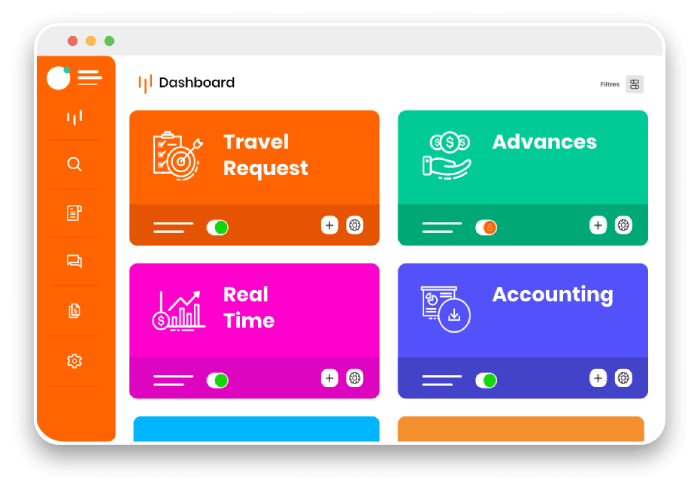
Functionality that adapts to your needs
You can configure the paperless travel request to align it with your own criteria and company policy. The “travel request” feature allows you to set up a blocking system: depending on your settings, it is not possible for employees to submit a travel request if certain information has not been completed.
You can also implement ceilings. This is a very practical solution because you can remind your employees of your expense policy before they even incur their expenses. This helps you to limit any excessive spending habits and you avoid having to bring your employees back into line.
The settings of the form’s fields can also be adapted to your expense policy and to your company’s culture. Expense reports can be submitted within the framework of mission orders that have already been approved. When they incur an expense, employees fill in a number of fields, which may or may not be exhaustive: date, amount, etc. They can then link the expense to a mission order. This provides the accounting department with excellent visibility regarding the expenses incurred. It helps them to understand why the expenses were incurred and to check the overall consistency of the expenses.
To add further controls, you can configure an expense report so that it can only be submitted if it is linked to a validated mission order. For example, the employee can only enter a hotel expense in the expense report if it is linked to a hotel expense request validated by the manager.
In short, this functionality:
- Improves your control over your expense reimbursement policy.
- Saves you time on the approval and verification steps.
- Improves your efficiency by collecting all the information you need on a single form.
Large and small companies, avoid time-consuming and repeated internal exchanges and take control of your expenses upstream! The N2F solution supports you throughout your expense reimbursement process. So, if you want to benefit from a simple solution for you and for your employees, contact us!

